Recently, I have been using pre-made kits. The kits have everything you need to create a layout and a photo of how the page goes together. I’m going to show how I completed a layout from when Lily played Wendy in Peter Pan.
First, I go through my pictures, decide which ones I want to use and make a list of the photo number.
Next, I go through my kits and see if there is one that will work with the theme and color scheme of my photos.
I also make sure that the photos I want to use will fit on the layout or that I can manipulate the designated photo space. On this layout, it only showed space for 5 pictures and I had 9 photos that I wanted to use. I used one large focal photo to put in the black frame. Then, instead of using 4 4x6 photos, I used 8 2x3 photos. I resized all of my photos in PhotoshopElements, placed them all in a 12x12 document and had them printed at Costco.
This layout was titled “Remember Me,” but I just got some letter stickers and changed the title to “You Are A Star.” The star embellishments worked perfectly!! Here is the completed page:



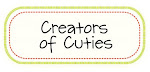
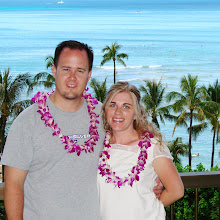




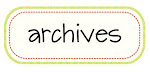
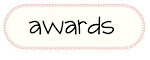
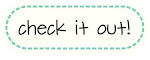





6 comments:
HA ~ scraplifter... you crack me up! I am so impressed that you know how to use Photoshop Elements!!!
Wow- so clever!
Thanks for stopping by my Letters of Intent today!
I just spent the evening scrapbooking so especially enjoyed your post. You make it look so easy. I love how your page turned out.
I liked your comment on my blog. That's funny you already had your daughter's cute name picked out before you met your husband. Obviously then, that name was okay with your him.
I LOVE the term scraplifter! How cute! I am your newest follower - thanks for stopping by Life as a CEO, too!!
I'm a fellow scraplifter too! I wish I could come up with my own ideas more often.
Had to laugh at you being a scraplifter. Haha!
Post a Comment